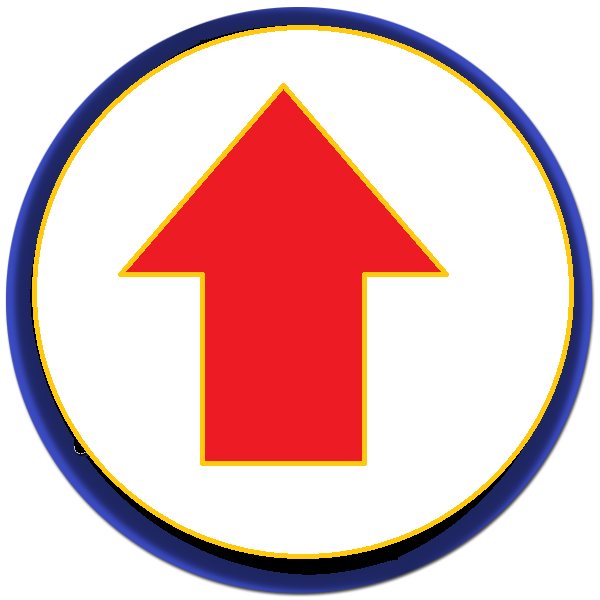[MQTT] mosquitto - python 테스트
by souk0721
프로젝트 나 필요시 만들었던 소스 등을 기록 정리한 포스트 입니다.
사전 준비
Python 설치- 서버가 없을 경우 :
Ubuntu-Docker-MQTTbroker 설정
설치환경
- OS : Ubuntu : 16.04 LTS
- Docker : 18.05.0-ce
설치
-
Ubuntu 서버에 MQTT broker(mosquitto)가 서비스 되어 있다는 전제하에 Python으로 테스트 하겠습니다.
-
python MQTT 라이브러리 설치
pip install paho-mqtt
- Pub(발행) - 코드
import paho.mqtt.publish as publish
msgs = \
[
{
'topic':"/seoul/yuokok",
'payload':"multiple 1"
},
(
"/seoul/yuokok",
"multiple 2", 0, False
)
]
publish.multiple(msgs, hostname="test.mosquitto.org")
#Topic /seoul/yuokok 에 문자값 multiple 1, multiple 2를 발행한다.
- Sub(구독) - 코드
import paho.mqtt.client as mqtt
# The callback for when the client receives a CONNACK response from the server.
def on_connect(client, userdata, flags, rc):
print("Connected with result code "+str(rc))
# Subscribing in on_connect() means that if we lose the connection and
# reconnect then subscriptions will be renewed.
client.subscribe("/seoul/yuokok") # Topic /seoul/yuokok을 구독한다.
# The callback for when a PUBLISH message is received from the server.
def on_message(client, userdata, msg):
print(msg.topic+" "+str(msg.payload))
client = mqtt.Client()
client.on_connect = on_connect
client.on_message = on_message
client.connect("test.mosquitto.org") # - 서버 IP '테스트를 위해 test.mosquitto.org'로 지정
# Blocking call that processes network traffic, dispatches callbacks and
# handles reconnecting.
# Other loop*() functions are available that give a threaded interface and a
# manual interface.
client.loop_forever()
sub.py를 만들어 위의 코드를 삽입하고python sub.py를 실행하고pub.py를 만들어python pub.py를 실행하면,sub.py를 실행한 커맨드 창에 아래와 같이 나온다.
/seoul/yuokok multiple 2
/seoul/yuokok multiple 1